Intent
Children start to build the foundations for more formal Computing lessons as soon as they enter our Early Years Foundation Stage, where the focus is not on how to use technology, but on developing computational thinking skills. Learning through play is how children learn best in Early Years, and so through tinkering, creating, collaboration, and persevering, children begin to learn key Computing concepts including logical reasoning, abstraction, pattern, algorithms, and decomposition
To support the development of computational thinking in the Early Years, we use Barefoot Computing resources from when children enter Reception (www.barefootcomputing.org). These activities link to wider areas of the curriculum, including the seasons, space, and the human body.
When children enter Year 1 to Year 6, we follow the Teach Computing curriculum (https://teachcomputing.org/curriculum). Developed by experts at the National Centre for Computing Education, this scheme of learning continues to develop computational thinking skills, whilst allowing children to increasingly add new knowledge and apply this in a variety of contexts. The journey of the Teach Computing curriculum can be found below:
This curriculum is designed as a spiral curriculum, which means the key concepts covered are revisited year on year through different units. This can be seen in the Teach Computing Curriculum Journey, but is also highlighted, below:
Key Concepts in Computing
- Computational Thinking – a focus in Early Years, which develops further through Computing lessons all through school.
Computational thinking is characterised by the following skills:
- Tinkering – playing and exploring
- Creating – creating, checking, and fixing things
- Collaboration – playing and working collaboratively
- Persevering – not giving up
- Logic – anticipating and explaining is logical reasoning
- Pattern – grouping things, comparing, spotting similarities and differences, working out rules
- Abstraction – naming and labelling, working out what is important, sticking to the main theme, ignoring what is not important, creating a summary
- Algorithms and Decomposition – responding to instructions, ordering things, sequencing things, introducing storylines, working out different ways to do things, breaking problems down into steps
- Computing Systems and Networks
- Y1 Technology Around Us
- Y2 Information Technology Around Us
- Y3/4 & Y4/5 Cycle A Connecting Computers
- Y3/4 & Y4/5 Cycle B The Internet
- Y6 Communication and Collaboration
- Creating Media
- Y1 Digital Painting & Digital Writing
- Y2 Digital Photography & Making Music
- Y3/4 & Y4/5 Cycle A Stop-Frame Animation & Photo Editing
- Y3/4 & Y4/5 Cycle B Audio Production & Vector Drawing
- Y6 Webpage Creation & 3D Modelling
- Data and Information
- Y1 Grouping Data
- Y2 Pictograms
- Y3/4 & Y4/5 Cycle A Branching Databases
- Y3/4 & Y4/5 Cycle B Flat-File Databases
- Y6 Introduction to Spreadsheets
- Algorithms
- Y1 Technology Around Us & Moving a Robot & Grouping Data
- Y2 Robot Algorithms
- Y3/4 & Y4/5 Cycle A Repetition in Shapes
- Y3/4 & Y4/5 Cycle B Selection in Quizzes
- Programming
- Y1 Moving a Robot & Programming Animations
- Y2 Robot Algorithms & Programming Quizzes
- Y3/4 & Y4/5 Cycle A Repetition in Shapes & Repetition in Games
- Y3/4 & Y4/5 Cycle B Selection in Physical Computing & Selection in Quizzes
- Y6 Variables in Games & Sensing Movement
- Design and Development
- Y1 Programming Animations
- Y2 Making Music
- Y3/4 & Y4/5 Cycle A Repetition in Games
- Y3/4 & Y4/5 Cycle B Selection in Quizzes
- Y6 Webpage Creation & Variables in Games
- Effective use of Tools
- Y1 Digital Painting & Digital Writing
- Y2 Digital Photography & Pictograms
- Y3/4 & Y4/5 Cycle A Stop-Frame Animation & Branching Databases & Photo Editing
- Y3/4 & Y4/5 Cycle B Audio Production & Flat-File Databases & Vector Drawing
- Y6 Internet Communication & Introduction to Spreadsheets & 3D Modelling
- Safety and Security is taught through PSHC lessons linked to online awareness and safety. However, the following Computing unit also links to Safety and Security…
- Y3/4 & Y4/5 Cycle B The Internet
You can see a sample of our sequence of learning, below:



The Teach Computing Curriculum supports and goes beyond the expectations of the National Curriculum for Computing, which can be found here:
National Curriculum for Computing
Ofsted Research Review – Computing




You must be logged in to post a comment.